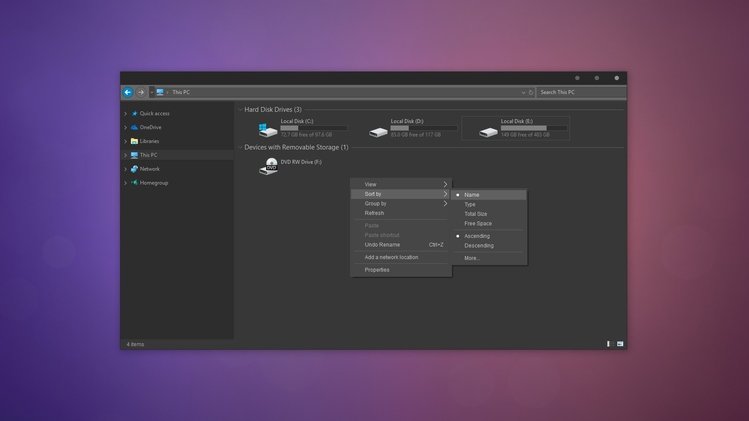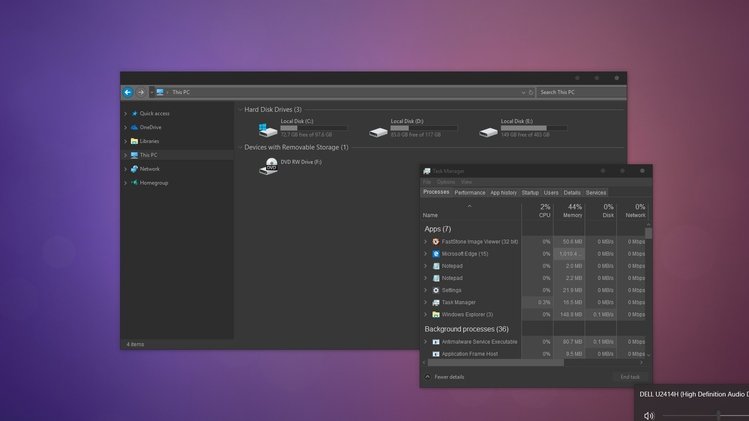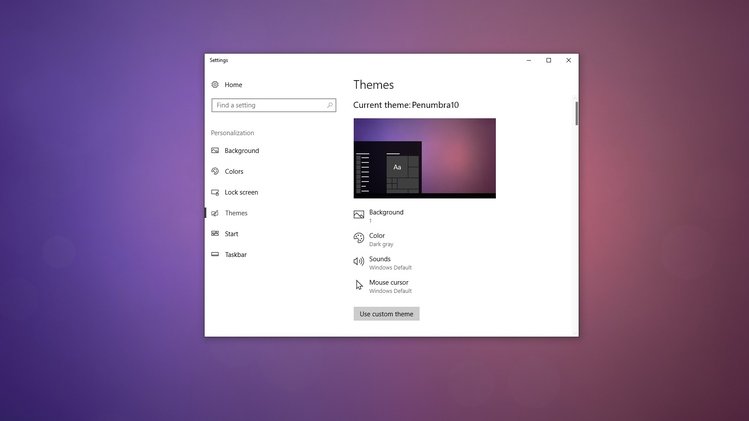Penumbra 10 Skin (Visual Style)
If you are tired of your conventional bright Windows interface, you can tone things down a little by introducing Penumbra 10’s mixture of grey tints. With this visual style, you can tweak your computer’s background, interface color, sounds and mouse cursor appearance, all to your liking. As long as you are working with Windows 10 OS and have UXtheme Patcher theme engine service with you, setting up the theme on your laptop or desktop computer will just go well.
- Visual Style (Skin) can be used in Windows 10
- Penumbra 10 require UltraUXThemePatcher system patch
- Tested for Build Version 1803
Advertisement
Before / After
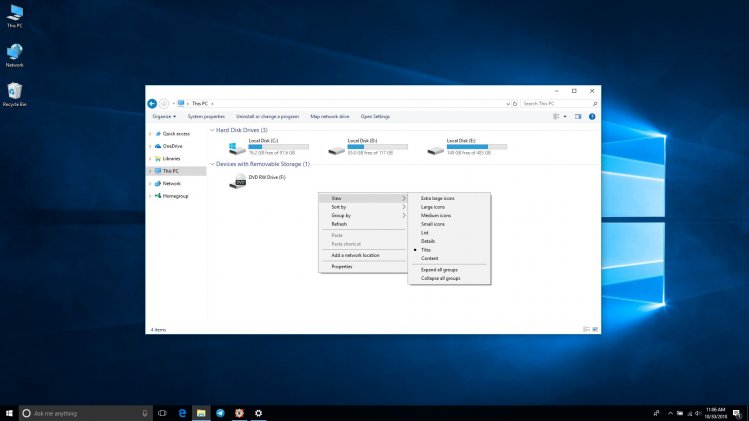
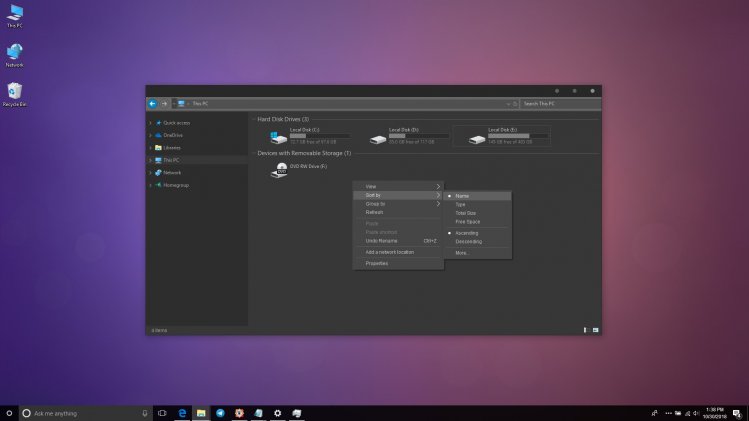
Screenshots
Advertisement
Warning!
- Visual styles from third-party developers can harm your Windows Operating System
- Installation and configure skins require advanced Windows administration skills
- Make a system restore point before installing
- Read all instructions and recomendations on the developer page before installing